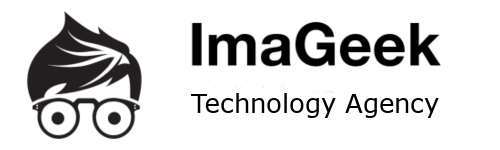OS X 10.10 Support Essentials Revision
Studying for your OS X Yosemite exam? Then take this course to help with your revisions.
The OS X Support Essentials 10.10 training course is a 3 day leader led course with plenty of hands on labs that is designed for technical professionals who want to learn about the OS X file system and software that runs on Macintosh computers. The main goal of this course is to introduce technicians to the basic techniques for using Apple’s tools for installing, configuring and troubleshooting OS X. The first day covers OS X Installation and Configuration, focusing on initial installation and setup, to software updates, user account creation and management and file system security. The second day looks into usage management. Permissions, System resources, Compression and backup solutions, Application and Document management. The final day takes attendees through Networking. From basic theory, to configuration and troubleshooting. The afternoon wraps up the course with a collection of system troubleshooting chapters.
What the OS X Support Essentials 10.10 Course Will Teach You
- Understand OS X installation. How to configure a clean system and perform upgrades. OS X Recovery features and usage.
- Software Updates and the Mac App Store explained. How to check for and apply updates correctly.
- What are the various User Accounts types. Their differences and features. Creating, managing and securing user accounts. Password management and resets.
- How to secure the Mac software and hardware. Encryption and firmware locking.
- Explanation of the OS X file system permission sets. Viewing and fixing permissions, accessing hidden items and system resources.
- How to correctly compress data and backup data.
- App installation and troubleshooting. Document creation and management.
- How traditional TCP/IP networking applies to OS X. How to configure and troubleshoot IP Addresses.
- How to configure and monitor peripheral connections in OS X.
- In-depth explanation of the OS X startup process.
- Various startup boot modes to resolve system issues.
- How to save time and money by efficiently supporting your OS X users.
Plus much more!
Who Should Attend The OS X Support Essentials 10.10 Course?
- Help desk specialists, technical coordinators, service technicians or IT professionals who need to effectively support users of OS X systems.
- Technical support personnel in businesses that use Macs for general productivity or creative design.
- Technical coordinators or power users who manage networks of computers running OS X, such as teachers and technology specialists who manage classroom networks or computer labs.
- Resellers, distributors, systems integrators, and consultants who are selling Mac computers.
Prerequisites
Students should have the following prerequisite knowledge prior to attending this course:
- The material assumes you have a basic understanding of Mac OS X skills and terminology.
- An IT background or basic computer troubleshooting knowledge is also advisable, or prior attendance of either/both of the following courses:
Apple Certified Support Professional exam
The Apple Certified Support Professional (ACSP) 10.10 certification is granted on successful completion of the OS X Support Essentials v10.10 exam. This course is also the first module of two for the Apple Certified Technical Coordinator (ACTC) certification.
Course Overview
- Installation and Configuration: Prepare and partition the drive, install OS X Yosemite, use the installer log files to verify a successful installation, booting to OS X Recovery, configure OS X Yosemite with the Setup Assistant, installing configuration profiles, tips and techniques for troubleshooting an installation problem.
- Users Accounts: Create and manage user accounts, create and manage administrator accounts, locate directory attributes, security, resetting passwords and managing Keychain passwords.
- File Systems: File systems supported by OS X Yosemite, Disk Utility and file repair. Full disk encryption via Filevault 2. File sharing permissions and troubleshooting.
- Data Management: The root volume, file system layout, preferences, managing hidden items, file types unique to OS X Yosemite (i.e., resource forks and packages), Metadata in OS X, Spotlight, file archives, disk images. archiving and restoring data with Time Machine, managing backup data, how to access the data outside of Time Machine.
- Applications and Processes: Applications supported in OS X Yosemite, application security, installation and troubleshooting of applications, uninstalling applications, managing Gatekeeper, Quick Look, advanced features such as auto save, versions, resume and iCloud integration. New iCloud Drive feature explored.
- Network Configuration: Basic networking configuration, TCP/IP networking, Ethernet, Wi-Fi, multiple network connections, appropriate use of network locations, isolating and troubleshooting network elements and using VPN.
- Network Services: Connecting to common network resources, AFP, SMB, SSH, FTP, and WebDAV connections, Bonjour, NetBIOS, the network browser, isolating client software issues from network issues. Enabling network services on a OS X Yosemite client, peer-to-peer collaboration, screen sharing, AirDrop, firewall as well as techniques to isolate server issues from client and network issues.
- System Management: Connecting peripherals to a Mac, cabling, connections, device drivers for common peripherals. Troubleshooting boot issues with a Mac at startup, phases of the startup process, which part of the system is active during each phase, issues that can arise, automatic process launching with launchd and login window startup items.