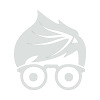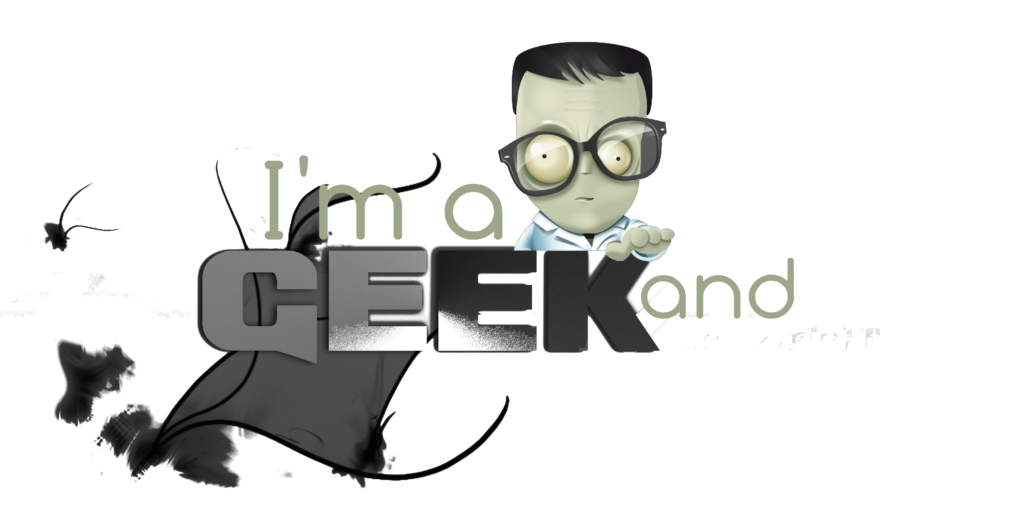Ref: http://www.csgnetwork.com/
02 Warming Up (If longer than 3 minutes); also see error code 50.
2686A/D
- Replace DC power supply/Main motor driver assembly.
II, IID
- Remove I/O cables. Incorrect cable hookup or bad I/O port in computer.
IIISi, 4Si
- Defective Display cable, defective display or formatter PCB.
4MV
- Remove I/O cables. Incorrect cable hookup or bad I/O port in computer.
- Bad component(s)
11 Paper Out (MP/PC/UC/LC/EC/LE LOAD)
All printers
1. Paper tray empty or not seated correctly.
2. Paper sensor arm stuck or broken.
3. Replace paper control/sensor PCB.
4L
- Paper cassette is empty or missing
- Paper cassette not properly seated
- Paper out flag PS2 is broken or stuck
- Bad DC controller PCB
5P
- Tray 1 (MP) is empty
- Tray 2 (paper cassette) is empty
12 Printer Open
All printers except IIP, IIP+, 4P
- Printer door open
- Check DC power supply voltages or replace DC power supply.
- Replace DC controller PCB.
- Tab missing on top cover.
IIISi, 4Si
- Check that PS1 (paper sensor) is blocked by the Latch Flag. Replace PS1 if defective.
- Check fuser bulb turn on. If no fuser bulb turn on reset SW101 on AC power supply.
- Replace DC Controller PCB.
LJ4, 4+
- Plunger missing on top cover.
- Replace paper Control PCB.
4V
- Front door open sensor broken or stuck PS402
- Check toner microswitch SW501 on HV PCB
- Replace DC controller PCB
12 Open or EP
IIP, IIP+, IIIP
- Paper path door or top cover open.
- Bad fan, PS4 or PS5.
- No toner cartridge installed
- External fuser access door not closed.
LJ4P, 5P
- Top cover open.
- No toner cartridge.
- Bad interlock switch assembly
LJ4, 4+
- Top cover open
- Bad paper control PCB on paper feed assembly
4L
- Part of the top door that pushes plunger down is broken
- Top door switch plunger assembly is broken
13 Paper Jam
All printers
- Media (paper) out of specification.
- Dirty or obstructed paper path.
- Wrong length paper or incorrect S/W paper size selected.
- Worn pick up rollers and/or separation pad.
- Bad paper exit sensor.
- Bad paper input (paper out) sensor
- Paper cassettes not properly loaded
- Bad solenoid operation
- Bad gear(s) or gears not meshing in drive train
- Bad main motor or drive circuit
- Bad delivery mechanism or coupler gear to main drive
- Replace main motor drive PCB
2686A/D
- Broken separation belt.
- Paper path rollers worn/slippery.(Check paper feed roller and transfer guide assembly.)
- Paper pick up clutch turns more than one time? (Disassemble clutch and re-grease.)
- Stuck registration shutter
- Rear paper guide door needs adj.
- Front paper guide door is worn or maladjusted stopping paper from reaching registration assembly
II, III
- If no jam visible, replace cable between fuser and DC controller.
II, IID, III, IIID
- Replace registration assembly.
- Replace fuser.
IID, IIID
- Check duplex paper path for blockages.
- Maladjusted or bent Switchback assembly.
LJ4
- Bad output rollers (See service note C2001-03)
- 500 sheet lower cassette not properly adjusted. (See service note C2001-01)
LJ4, 4+
- Rear door open.
- Broken or missing PC cassette paper out sensor flag
4V
- Toner cartridge gears worn or broken
- Paper path gears worn or damaged
- Bad DC controller PCB
- Bad registration guide
4L, 4P, 5P
- Printer rear door open (4L/4P)
- Stuck or broken flags/sensors
- Paper fragment under oblique rollers (top or front)
- Transfer roller guide not seated.
13.x paper jam
IIISi, 4Si
- 13.1 internal – Check registration area, Fuser exit sensor flag and sensor.
- 13.2 input – Check paper Input section and paper refeed from duplexor.
- 13.3 duplex – Check PS4 or PS5 in duplexor switchback assembly.
- 13.4 Output – Check PS7 in output area. Optional power stacker.
- Check registration area. Fuser exit sensor flag and sensor
14 No EP cartridge or No toner cartridge.
All printers
- No toner cartridge installed or not fully seated
- Is there at least ONE sensitivity tab on the 92295A toner cartridge?
2686A/D
- Bad cassette microswitch
- Bad toner cartridge – missing both tabs.
II, IID, III, IIID
- Replace paper control PCB.
IIISi, 4Si, LJ4, 4+, 4P
- Install toner cartridge
- Check tabs on right side of cartridge. (Need at lest one tab)
- Switch actuator bent, support tab in upper right corner of DC Controller PCB bent or not installed correctly.
- Replace high voltage power supply.
4V
- Bad toner cartridge microswitch SW501 on HV power supply
- Bad front door open sensor. PS402 on front door PCA under transfer roller
- Bad DC controller PCB
16 Toner low
All printers
- Toner uneven in cartridge
- Bad toner cartridge contact points
- Replace high voltage power supply.
II, III
- Replace cable from DC Controller PCB to HV power supply. RG1-0906-000CN
IIISi, 4Si
- Check door open sensor flag. Replace PS1 if defective
- Inspect toner level sensor connector for damage
- Check toner cartridge for damage
- Replace DC Controller PCB
18 MIO not ready
All printers
- This message is displayed if printer is NOT connected to active LAN
- MIO card misaligned or defective
4V
- If 18 MIO initial message stays on >5 minutes check network card or host computer
20 Error/Memory overflow
All printers
- Add more internal printer memory or simplify the print job
5P
- Too much data or data too complex, simplify the print job
21 Error/Print overrun
All printers
- Simplify the print job
III, IIID, IIIP
- With 1MB of additional memory enable Page Protect mode
LJ4, 4M, 4+, 4M+
- Enable page protect mode from control panel and from software. May require additional memory
4L
- Too much data or data too complex, simplify the print job
- Turn image adapt and page protect to ON or AUTO (Can be set through HP explorer’s Remote Control Panel)
- Add optional memory module
5P
- Turn image adapt and page protect to ON or AUTO (Can be set through HP explorer’s Remote Control Panel) Press GO to continue printing
22 Error / I/O Config error / Par I/O error / MIO error
All printers
- I/O configuration for the printer or computer is wrong
- Wrong I/O cable
- Computer is powered off.
- Damaged printer I/O port
5P
- Reseat parallel cable and insure you are using a 1284 compliant bi-directional cable
23 I/O not ready
All printers except II, IIP, IIP+, III, 4, 4+, 5P
- I/O card is unable to accept data or printer is not connected to the network. Check I/O and replace if req’d
24 Job memory full
- Add more internal printer memory or simplify the print job
25 xxx Mem full
All printers
- Add more internal printer memory or simplify the print job
30 PS error xx
All printers
- PS error 16 – Check I/O connections or if operator interaction is req’d (manual feed)
- PS error 22 or 25 – Replace PostScript SIMM
- PS error xx (all other) PCL file being sent to printer while in Postscript mode or bad PostScript file/job
40 Error (Data transfer error)
All printers
- Computer and printer may be set to different baud rates.
- Computer is powered off
- Unseated or defective MIO card
5P
- Indicates an abnormal connection break occurred while transferring data from the computer
41 Error (Temporary print engine failure)
All printers
- Reset printer by pressing the continue key.
- Clean around corona wires and ensure proper grounding of registration assembly and transfer area
- See error 51
2686A/D
- Perform laser power adjustment
II, IID, III, IIID
- Replace cable from DC controller PCB to laser scanner assembly
II, IID, III, IIID, IIP, IIP+, IIIP
- Check/replace fiber optic cable on laser scanning assembly
IIP
- See service note 33471A-021 if SN is between 2925J00000 to 3047J99999. (2 diode to 3 diode upgrade corrects static caused by this problem)
IIP, IIP+, IIIP
- This error can be cause by paper feed problems. Check paper path especially operation of PS1
5P
- Temporary errors occur if 2 pieces of paper were picked. Remove paper and press GO to reprint the page
41.x error
x = 1 or 2
All Printers
- Reseat J205, J206, J207 connectors and laser/scanner cable connections
x = 3 Paper multi feed or wrong size paper
- Paper size selection (S/W) does not match the installed paper tray
- One of the paper cassettes is overfilled or improperly adjusted
- Paper is out of spec
x = 4 or 5
All printers
- Reseat/Replace DC controller and formatter PCB
IIISi, 4Si
- Toner cartridge tab broken. Replace toner cartridge
50 Error
Power off for 20 minutes to allow the capacitor on the DC controller to fully discharge. If you don’t allow this capacitor to discharge, you will still get a Error 50 even if you have fixed the problem. This may clear the error – either temporarily or permanently. If it clears the error it was most likely caused by a low power problem i.e. low line voltage causing the power supply circuits to drop out of regulation. Low/unstable power (low line voltage, brownout condition). If it doesn’t clear the error you may have one of the problems listed below.
50.X FUSER ERROR alternates with For help press ?
A fuser error has occurred.
X Description
1 – low fuser temperature
2 – fuser warmup service
3 – high fuser temperature
4 – faulty fuser
8 – low fuser temperature (subthermistor)
9 – high fuser temperature (subthermistor)
This error usually indicates a defective fuser. It could be due to a faulty thermistor, heating element, or loose or open connection to the fuser. Sudden occurances are almost always the fuser assembly. The fuser assembly may be hot, allow to cool before removing it from the printer or injury may result.
All printers
- May be temporary error. Power printer down for 20 mins and power it back to see if error persists.
- Bad local power. Verify stable power >117V AC
(If fuser is replaced and printer is powered up without a 20 minute wait the error code 50 will be redisplayed)
2686A/A
- Bad 47ohm resistor on the Fuser safety PCB. (Conn J107 on fuser safety PCB)
- Bad fuser bulb
- Bad fuser safety PCB
II, III
- Replace cable between fuser and DC controller (RG!-0907-000CN)
- Replace cable from DC controller PCB to AC power module (fuser temp sense)
- Replace DC power supply if +24V DC missing
II, IID, III, IIID
- Replace fuser
- Replace AC power module
(Note! on LJII short C211 on DC controller PCB to bypass 20 minute delay. Power printer OFF!!)
(On LJIID short C216 on DC controller PCB to bypass 20 minute delay. Power printer OFF!!)
IIP, IIP+, IIIP
- See service note 33471-011 if SN is between 0000J00000 and 2949J22222
- Replace fuser assembly
- Replace power supply
IIISi, 4Si
- Make sure fuser is correctly seated to AC power PCB.
- Reseat connector J201 on sensor PCB
- Check SW101 to insure it engages when top cover is closed
(NOTE!! Short capacitor CP005 on DC controller PCB to bypass 20 minute delay, power printer OFF)
LJ4, 4+
- Replace fuser.
(Note!! Short C202 on the DC controller PCB to bypass the 20 minute delay, power printer OFF!!)
4V, 4L, 4P, 5P
- Verify fuser is properly seated
- Replace fuser
51 Error (Loss of beam detect)
2686A/D
- Bad laser unit or incorrect laser power setting
- Replace scanner assembly
IIP, IIP+, IIIP
- Reseat toner cartridge
- Bad laser shuttle operation. Resolve same
- Damaged fiber optic cable. Replace same
- Replace laser PCB
II, IID, III, IIID
- Replace toner cartridge if defective
- Inspect fiber optic cable for bare spots, cuts or kinks
- Replace cable from scanner to DC controller PCB
- Replace laser/scanner assembly
IIISi, 4Si
- Visually check or replace toner cartridge
- Inspect fiber optic cable between Laser/scanning assembly and DC controller PCB for cuts and kinks
- Reseat connectors J002 on the DC controller PCB and J601 on the laser drive PCB
- Verify 12VDC is present on J601-1-2 of the laser drive PCB
- Replace laser scanner assembly.
LJ4, 4+
- Check and reseat laser scanner cable connections
- Replace laser scanner assembly
4V
- Check fiber optic cable from scanner to DC controller PCB
- Replace laser scanner assembly
4L, 4P, 5P
- Check seating on laser/scanner assembly
- Replace scanner assembly
52 Error (Incorrect scanner speed)
51 and 52 are OFTEN interpreted as the other error code
- Same as error 51
2686A/D
- Bad scanner assembly
II, IID, III, IIID
- Bad cable laser/scanner to DC controller PCB
- Replace laser/scanner assembly
IIP, IIP+, IIIP
- Bad scanner motor
- Bad DC controller PCB
IIISi, 4Si
- Inspect cable assembly from scanner to DC controller PCB
- Listen for motor noise from scanner assembly and look for LED 003 on DC controller to light up.
- Replace laser scanner assembly
- Replace DC controller PCB
LJ4, 4+
- Check and reseat laser/scanner cable connections
- Replace laser scanner connections
4L, 4P, 5P
- Reseat scanner assembly
- Replace laser/scanner assembly
53 Error (Accessory memory error)
Always a RAM or ROM error
2686A/D
- Laser temp error. Replace laser PCB
II, IID
- Replace memory PCB
III, IIID
- 53-1 – Error in front memory slot. Replace memory PCB
- 53-2 – Error in rear memory slot. Replace memory PCB
IIP, IIP+, IIIP
- 53 error Unit1 – Replace top memory card
- 53 error Unit 2 – Replace bottom memory card
IIISi, 4Si
- Cycle power on printer
- Laser malfunction, see error 51
53.xyzz Error
LJ4, 4+, 4P, 4Si, 4V
- Replace SIMM as indicated
X = 0 ROM
X = 1 ROM
Y= 0 Internal memory (Formatter PCB)
Y = 1 SIMM slot 1
Y = 2 SIMM slot 2
Y = 3 SIMM slot 3
Y = 4 SIMM slot 4
4L
- Error in RAM. Power printer off/on
- Excessive memory. Remove memory and power up printer. If error goes away replace SIMM
- Replace formatter PCB
5P
- SIMM malfunction. See service manual
54 Error
IID, IIID (Duplex feed error)
- Check duplex shift plate for correct position and operation
- Bad PS5 or SL4
- Replace main motor, P/S or main motor driver PCB
2686A/D (Main motor stall)
- Paper tray is overfull
- Fuser drive gear is bent or locked up
- Bad main motor. Replace same
55 Error (Internal communication problem)
All printers
- Replace DC controller PCB
- Replace formatter PCB
- Replace both PCB’s at the same time
(NOTE!! Bad AC power can cause this error and is often a result of thunderstorms)
2686A/D
- Replace Interface/Formatter PCB
4V
- Replace laser/scanner assembly
IIISi, 4Si
- Check and reseat connectors J4, J5 on low voltage P/S, J8, J9, J10, J15 on DC controller PCB
- Check/reseat cable from DC controller PCB to formatter PCB
- Replace DC controller PCB
- Replace DC power supply
- Replace formatter PCB
- Replace paper input PCB
- Replace main motor PCB or main motor
56 Error
IID, IIID
- Output selector knob not in the duplex position
IIISi, 4Si
- Trying to print envelopes in the duplex mode. (cannot be done)
4+ ONLY
- Optional envelope feeder was selected while duplex was enabled. Press SHIFT+CONTINUE to clear. Turn duplex unit off when using envelopes
57 Error
III, IIID only
- 57-1 error. Incompatible memory card in front slot
- 57-2 error. Incompatible memory card in rear slot
IIP, IIP+, IIIP
- 57 error Unit 1 – Incompatible memory in top slot
- 57 error Unit 2 – Incompatible memory in bottom slot
LJ4, 4+, 4L, 4P, 4V, 5P
- Reseat cables and motor connector
- Replace main motor
- Replace DC controller PCB
57.x Service
IIISi, 4Si
x = 1
- Gears seized
- Faulty top cover switch
- Faulty AC kill switch operation
- Check connector J010 on DC controller PCB
- Bad main motor or main motor PCB
x = 2, 3 or 4
- Faulty fan motor. Replace same
58 Service
LJ4, 4+, 4L, 4P, 4V, 5P
- Reseat fan cable
- Replace fan
4V
- Replace DC controller PCB
IIISi, 4Si
58.1 and 58.2 error
- Paper tray improperly seated.
59 Add Memory
IIISi, 4Si
- Not enough optional memory installed for Postscript option for the application being used.
- Verify SIMM’s are seated properly, replace defective SIMM’s or install add’l SIMM’s.
60 Service
2686A/D, LJ4, 4+, 4P
- Replace formatter PCB
60 Memory
IIISi, 4S, 4V
- Bad SIMM memory. Check replace SIMM’s
61 Service
2686A/D, II, IID, IIP, IIP+, III, IIID, IIIP, 4P
- Replace formatter PCB
61 Memory
IIISi, 4Si, 4V
- Bad SIMM memory. Check replace SIMM’s
61.x Service
All printers
- Reseat SIMM memory
- Replace SIMM’s
- Replace formatter PCB
62 Service
2686A/D, II, IID, IIP, IIP+, III, IIID, IIIP, 4P
- Replace formatter PCB
62 Memory
IIISi, 4Si, 4V
- Bad SIMM memory. Check replace SIMM’s
62.x Service
All printers
- Reseat SIMM and FONT cartridge
- x = 0 Internal memory
- x = 1-4 SIMM slot #
- x = 5 Defective FONT cartridge
- x = 6 Defective cache memory
63 Service
2686A/D, II, IID, IIP, IIP+, III, IIID, IIIP, 4, 4P, 4+, 4V
- Bad formatter PCB
IIISi, 4Si, 4V
- Defective SIMM’s
64 Service
All printers
- Bad formatter PCB
65 Service
All printers except IIISi, 4Si
- Bad formatter PCB
4Si, 4V
- Temporary error. Cycle power on printer
65 Memory
IIISi, 4Si, 4V
- Check and replace defective SIMM’s
67 Service
2686A/D, II, IID, IIP, IIP+, III, IIID, IIIP, 4, 4P, 4+
- Bad formatter PCB
4Si, 4V
- Temporary error. Cycle power on printer
- Bad formatter PCB
67 Memory
IIISi, 4Si, 4V
- Bad SIMM memory. Check and replace same
68 Error / Service / Cold Reset
All printers
- Temporary error. Cycle power to printer
- Bad formatter PCB
LJ4, 4+, 4P
- NVRAM not initialized. See service manual to initialize NVRAM
68 Memory
IIISi, 4Si, 4V
- Bad SIMM memory. Check and replace SIMM’s
69 Service
All printers
- Remove optional I/O PCB then re-test
- Replace formatter PCB
70-71 Error
All printers
- Personality FONT cartridge or SIMM installed is incompatible with this printer. Remove same
72 Service
All printers
- FONT cartridge removed during formatter access. Recycle printer power.
- Bad FONT cartridge
- Bad formatter PCB
79 Service
All printers
- This problem can be caused by S/W, drivers, memory (SIMM) PCB’s, FONT, Personality and 3rd party I/O options PCB’s
- Replace formatter PCB
80 MIO failure
All printers
- Inspect pins on formatter MIO connection
- Replace MIO card
- Replace formatter PCB
81 Error
All printers
- Replace formatter
89 Postscript ROM failure
All printers
- Inspect PostScript ROM for bent or broken pins
- Check that ROM’s /SIMM’s are in the correct location and orientation (pin 1)
- Cycle power
- Replace PostScript ROM’s/SIMM’s
Blank Display panel
All printers
- No power
- Display panel, its related cabling or the drive circuitry is defective
- Bad display, cable or DC controller PCB
4V
- No power to printer
- Bad control panel/formatter PCB
Blank Display panel, All LED’s off
4L
- Printer is in intelligent OFF mode
- No power to printer
- Print a test print to see if print engine is functional
- Check fuses FU101 and FU201 on the DC controller PCB
- Bad DC controller PCB
- Bad connector from DC controller to formatter PCB. Replace same
Display is all block characters
All printers
- Display cable is bad or disconnected or not connected properly
- Bad control panel
- Bad formatter PCB
FS Disk Failure
4V
- Printer detected a disk failure. SHIFT+CONTINUE to continue printing
- Temporary error. Power cycle printer to clear
- Improperly seated disk drive. Reseat same
- No disk installed. Run self test and look under Installed Options: Disk
- Bad hard disk
PC Install
4V
- No paper tray installed in lower cassette
- Improperly seated paper cassette. Reseat same
- Improper paper size
- Bad/damaged size sensor arm
- Bad DC controller PCB
Data LED is blinking
4L
- Printer set to manual feed
- Printer stuck on manual feed
- Bad PS1 input paper sensor or bad Oblique roller assembly
All 4 LED’s on (without pressing front panel button)
4L
- Service error. Hold down the front panel button to display the error LED code. Code ONLY appears while button is depressed
- If four lights remain on when button is pushed replace the formatter PCB
User Maintenance
IIISi, 4Si
This message indicates that the printer has printed 200,000 pages and the user installable maintenance kit must be installed.
This kit contains a new fuser assembly, the various rollers for the paper feed path and instructions for installing the kit as well as the instructions
for resetting the page count back to zero. The HP part# for the 200K page IIISi, 4Si maintenance kit is C2062-69001.