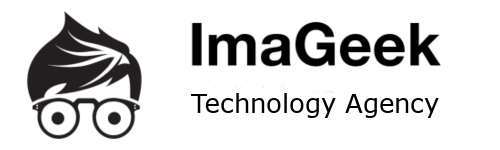When you get a mac computer that is failing to boot up and it is giving you the apple logo, a spinning wheel, and a loading bar at the bottom that indicating it’s trying to load before shutting itself down completely, try the following steps to repair the disk.
- Boot up your computer while holding down Command+R . This will boot you into a diagnostic mode.
- Select the Disk Utility option.
- Select your hard drive (it will probably be called Macintosh HD), and click “Verify Disk.” Wait for Disk Utility to finish running.
- If problems pop up, click “Repair Disk.”
- Restart the computer